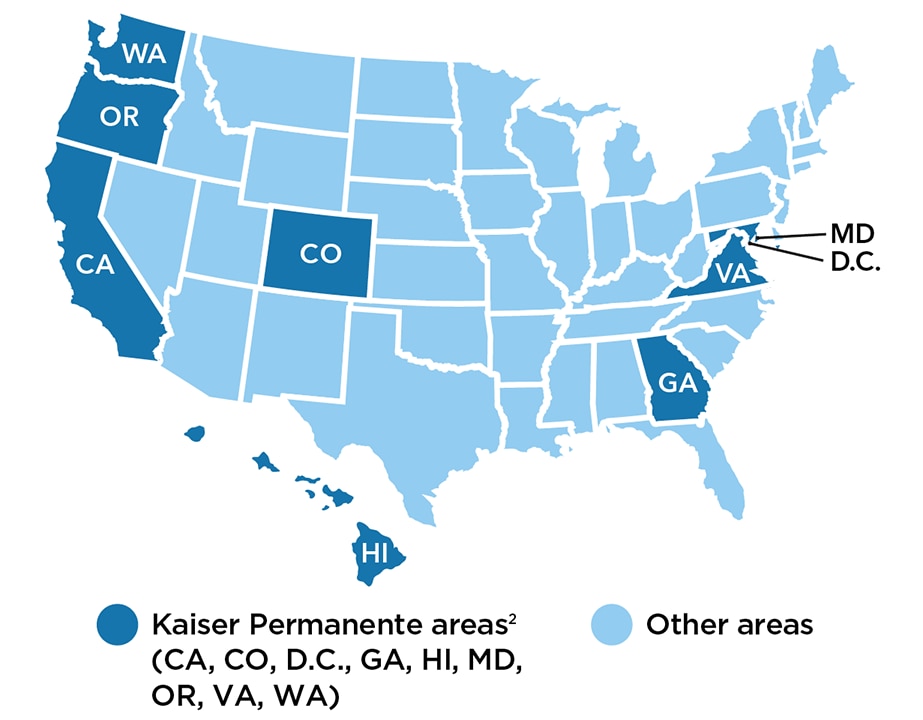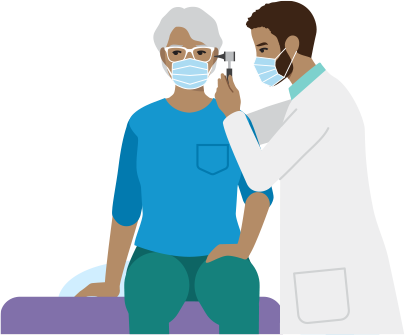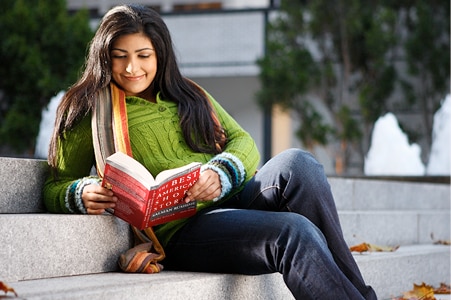To schedule routine in-person care with Kaiser Permanente while you’re traveling, you’ll need to create a new medical record number for the area you’re visiting. Just sign in to your kp.org account and select “Add an area of care” to get started.
Be sure to save your new medical record number somewhere easy to find. If you need help finding it later, you can call the travel line at 951-268-3900 (TTY 711).3 Or we can look it up when you check in at a Kaiser Permanente facility.
After you get your new medical record number, you’ll be able to use your online account to schedule appointments and track and manage the Kaiser Permanente care you get while traveling. Be sure you’ve selected the right area of care in your kp.org account when scheduling appointments and viewing your services.
Note: You don’t need a new medical record number to access virtual, urgent, or emergency care.4
Need to manage someone else’s care?
If you’re caring for a Kaiser Permanente member who’s traveling, you can help track and manage their care by adding them to your kp.org account. To get started, sign in to kp.org and select “Act for a family member” under Profile & Preferences.