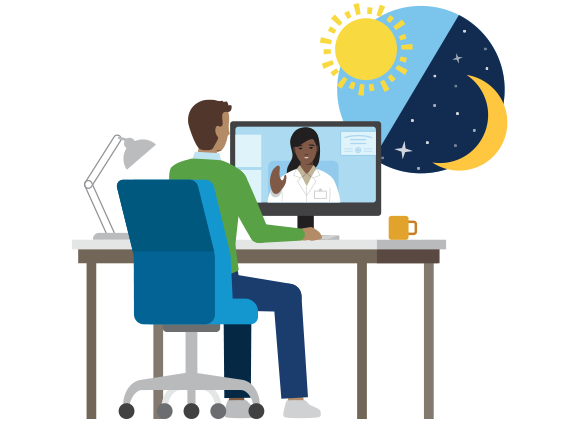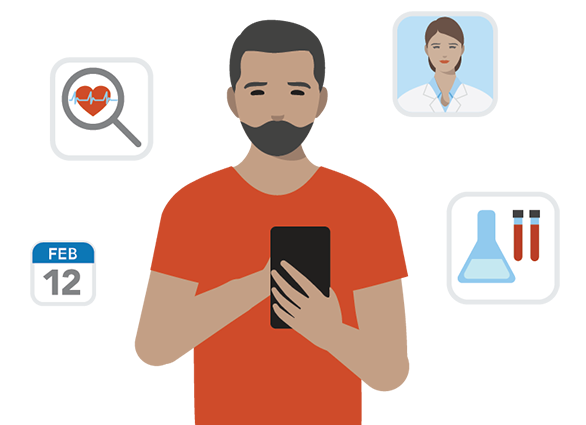The kp.org message center is an easy way to take care of nonurgent health questions or concerns.
- Email your doctor or care team with a nonurgent health question or concern. Use descriptive words to help measure how strong your symptoms are. Details are important. Your message should include the location of your symptoms, how long you’ve been having them, the intensity of the pain, and how frequent it is.
- Ask a follow-up question from a doctor you've visited recently.
- Give medication updates. Start with the name or brand of your medication and describe any side effects. Also, include how long you’ve used the medication and whether you’ve taken anything else.
- Request a referral for a specific condition recently addressed by your doctor. (For new health issues, you’ll usually need to schedule an appointment to discuss the issue. If needed, your doctor may give you a referral during the appointment.)
- Request testing or ask about test results. For questions about a test, explain which test you took and share any concerns.
To help your doctor assess your condition, you can even take a few photos and attach them in your email.